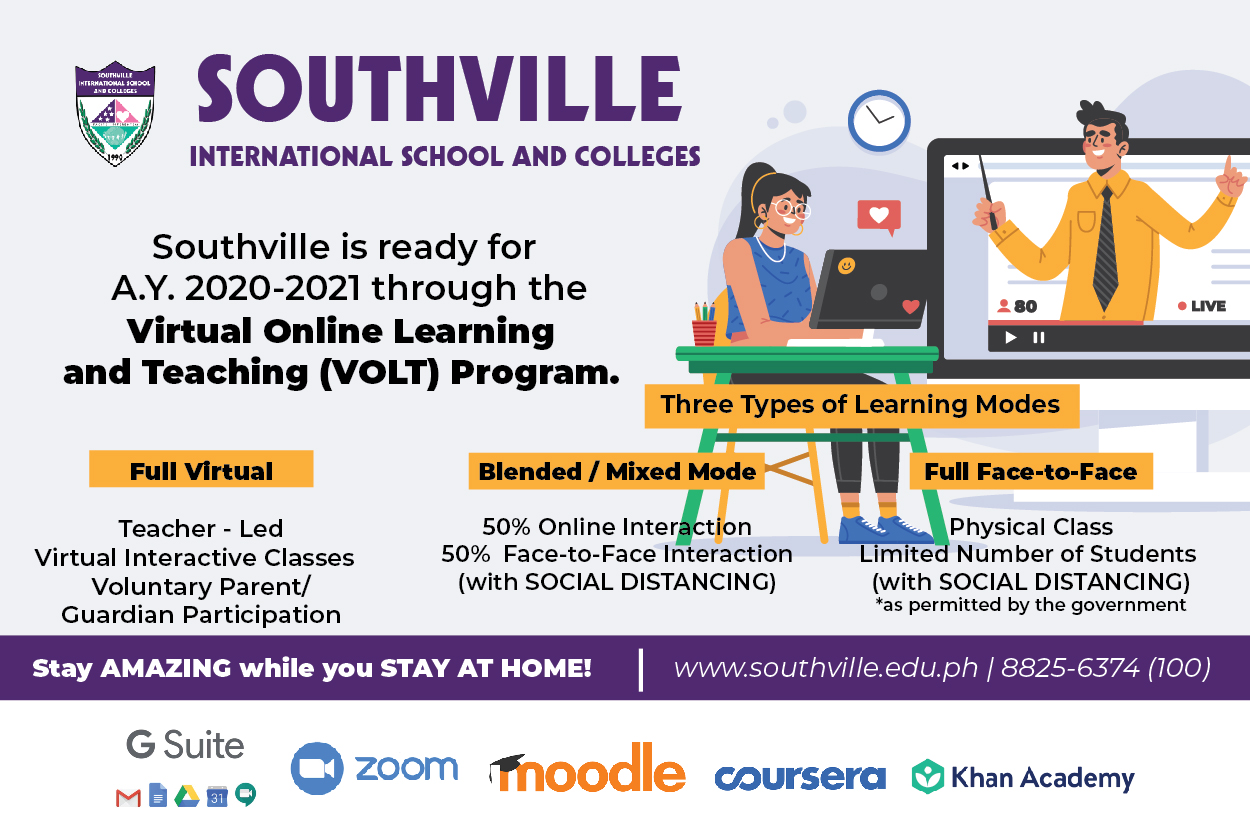Parents/Guardian can view the grades of their children online through the Southville International School and Colleges (SISC) website.
Procedure in Viewing the Grades
- Go to Monarchs AIMS
Log in the following:
User Name : Use the Student Number of your son/daughter
Birth Date : ____________________
Password : Use sisc1234 as default password (you can change the password after you use the default password) - Press “LOG IN”
- Click the tab “Grade”